How to allow your cPanel Webmail users to reset their password?
This tutorial will show you how to enable a password reset for Webmail users in WHM/cPanel.
You will only be able to proceed with this guide if you have WHM / Tweak Settings access, or access to the root account.
Step 1: Tweak Settings
- Once you have logged into WHM, go to Tweak Settings,
- Search for Reset Password for Subaccounts under the System category.
By default in cPanel, this is set to On. Some server admins set this to off for security reasons.
Step 2: User Manager
Unfortunately within cPanel at the time of writing this article, there bit of a confusion when it comes to defining the email address to receive the Password Reset request.
Naturally, you would expect Webmail to do this as there is a section for the Email User to put a backup email under Contact Information. However, if you go through the Reset Password journey, doing so you will receive an error –
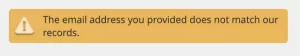
In order for an Email User to be able to successfully reset their password, you need to –
- Login to cPanel,
- Select User Manager,
- Click Edit for the specific user,
- Enter the recovery email address under Contact Email Address.
Now go ahead and try the Reset Password request. You should receive an email from cpanel@yourdomain.com with a code to enter to verify the password reset request, and then be able to update the password for the email account.