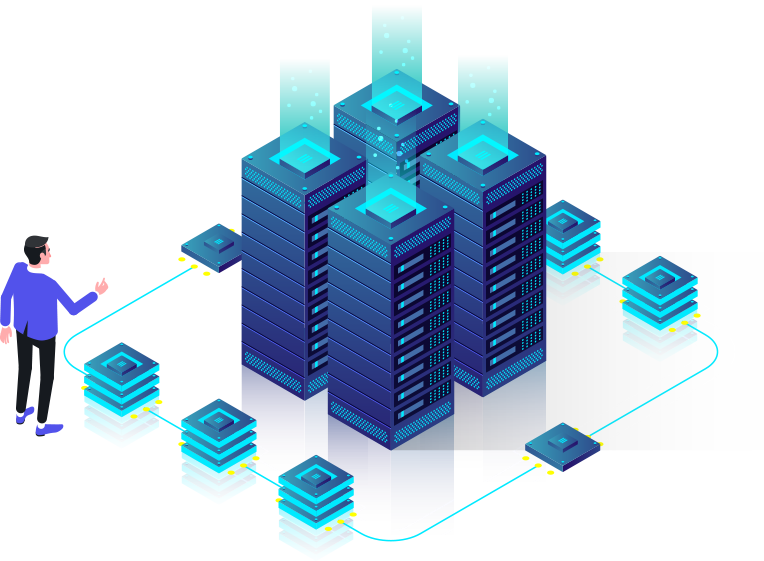DDoS Protected, High Availability Bare Metal Servers
Why our Bare Metal Dedicated Servers?

99.9% Uptime Guarantee
We use the latest hardware, and our infrastructure is fully redundant. You are in safe hands with a 99.9% uptime guarantee.

Safe and Secured
Highly secure data centre facilities to ensure your data and server is in safe hands.

UK Dedicated Support
Our servers and staff are all based in the UK. We're always on hand to help. We are based in central London.
| PROCESSOR (Xeon E3 V5/V6 Series) | MEMORY (RAM) | DISKS | BANDWIDTH | MONTHLY | DEPLOY | AVAILABILITY |
|---|---|---|---|---|---|---|
| saleIntel Xeon E3-1225 V5/V6 3.3GHz | 32GB | 2x 240GB SSD | 10TB | ~48 Hours | ORDER NOW | |
| saleIntel Xeon E3-1245 V5/V6 3.3GHz | 32GB | 2x 240GB SSD | 10TB | ~48 Hours | ORDER NOW | |
| saleIntel Xeon E3-1245 V5/V6 3.3GHz | 64GB | 2x 240GB SSD | 10TB | ~48 Hours | ORDER NOW | |
| saleIntel Xeon E3-1275 V5/V6 3.6GHz | 32GB | 2x 240GB SSD | 10TB | ~48 Hours | ORDER NOW | |
| saleIntel Xeon E3-1275 V5/V6 3.6GHz | 64GB | 2x 240GB SSD | 10TB | ~48 Hours | ORDER NOW |
| PROCESSOR (Xeon E Series) | MEMORY (RAM) | DISKS | BANDWIDTH | MONTHLY | DEPLOY | AVAILABILITY |
|---|---|---|---|---|---|---|
| newIntel Xeon E-2124 3.3GHz | 32GB DDR4 | 2x 240GB SSD | 10TB | ~5 Days | ORDER NOW | |
| newIntel Xeon E-2124 3.3GHz | 64GB DDR4 | 2x 240GB SSD | 10TB | ~5 Days | ORDER NOW | |
| newIntel Xeon E-2234 3.6GHz | 32GB DDR4 | 2x 240GB SSD | 10TB | ~5 Days | ORDER NOW | |
| newIntel Xeon E-2234 3.6GHz | 64GB DDR4 | 2x 240GB SSD | 10TB | ~5 Days | ORDER NOW | |
| newIntel Xeon E-2236 3.4GHz | 32GB DDR4 | 2x 240GB SSD | 10TB | ~5 Days | ORDER NOW | |
| newIntel Xeon E-2236 3.4GHz | 64GB DDR4 | 2x 240GB SSD | 10TB | ~5 Days | ORDER NOW | |
| newIntel Xeon E-2338G 3.2GHz | 32GB DDR4 | 2x 240GB SSD | 10TB | ~5 Days | ORDER NOW | |
| newIntel Xeon E-2338G 3.2GHz | 64GB DDR4 | 2x 240GB SSD | 10TB | ~5 Days | ORDER NOW |
| PROCESSOR (AMD EPYC Series) | MEMORY (RAM) | DISKS | BANDWIDTH | MONTHLY | DEPLOY | AVAILABILITY |
|---|---|---|---|---|---|---|
| newAMD EPYC 7302P 3.0GHz (16 Core, 32 HT) | 128GB DDR4 | 2x 240GB SSD | 10TB | ~2 Weeks | ENQUIRE NOW | |
| new2x AMD EPYC 7302P 3.0GHz (16 Core, 32 HT) | 128GB DDR4 | 2x 240GB SSD | 10TB | ~2 Weeks | ENQUIRE NOW | |
| newAMD EPYC 7H12 2.6GHz (64 Core, 128 HT) | 128GB DDR4 | 2x 240GB SSD | 10TB | ~2 Weeks | ENQUIRE NOW | |
| new2x AMD EPYC 7H12 2.6GHz (64 Core, 128 HT) | 128GB DDR4 | 2x 240GB SSD | 10TB | ~2 Weeks | ENQUIRE NOW |
Dedicated Servers
Standard Features

SSD Disks
By default, our dedicated servers come equipped with SSD Disks. You may change to additional hard drives at the checkout.

Control Panel Management
Our dedicated server control panel enables you to instantly reboot, set rDNS entries and re-install your Operating System at the click of a button.

1Gbit Uplink
All of our Dedicated Servers come with a 1Gbit uplink to our network for maximum speed.

Enterprise Grade Hardware
We always use enterprise grade hardware to ensure maximum reliability and availability.

Day money back guarantee
30 day money back guarantee no questions asked for complete peace of mind.

Secure Dedicated Servers
One of the most secure data centre locations in London to rent a dedicated server.
Frequently Asked Questions
GENERAL QUESTIONs
A dedicated server is a type of hosting service where an entire physical server is allocated to a single user or organisation. Unlike shared hosting, where multiple websites share the resources of a single server, dedicated servers offer the full power and capabilities of the server exclusively to the client. This setup provides a high level of performance, security, and control, making it ideal for businesses with large-scale operations, websites with heavy traffic, or applications that require extensive resources.
Performance and Reliability
One of the primary advantages of dedicated servers is the enhanced performance they offer. Since the server’s resources, such as CPU, RAM, and storage, are not shared with other users, the website or application hosted on a dedicated server can operate at optimal speed and efficiency. This is particularly crucial for e-commerce websites, streaming services, or any online platform that experiences high volumes of traffic. Additionally, the reliability of dedicated servers is superior to that of shared hosting, as there is no risk of your site being affected by the activities of other users.
Customisation and Control
Dedicated servers provide users with full control over the server’s configuration. This means that businesses can tailor the server environment to meet their specific needs, whether that involves installing custom software, choosing the operating system, or configuring security settings. This level of customisation is not possible with shared hosting, where users are typically restricted to the configurations set by the hosting provider.
Security
Security is another significant benefit of dedicated servers. Since only one user has access to the server, the risk of security breaches is minimised. Dedicated servers are particularly advantageous for organisations that handle sensitive data, such as financial institutions, healthcare providers, or e-commerce businesses. Moreover, users can implement their own security measures, such as firewalls, intrusion detection systems, and regular updates, to further safeguard their data.
Scalability
As a business grows, its website or application may require more resources to handle increased traffic or data processing needs. Dedicated servers are highly scalable, allowing users to upgrade their hardware or software to accommodate growth. This scalability ensures that the server can continue to meet the demands of the business without compromising on performance.
Dedicated servers offer a range of significant benefits that make them an ideal choice for businesses and organisations with demanding online operations. These advantages are particularly relevant for websites or applications that require high performance, enhanced security, and full control over the hosting environment. Here are some of the key benefits of using dedicated servers:
1. Superior Performance
One of the most compelling benefits of dedicated servers is the superior performance they provide. Since the entire server’s resources, including CPU, RAM, and storage, are dedicated solely to one client, the performance of the website or application is optimised. There is no competition for resources, as might be the case with shared hosting, where multiple users share the same server. This is especially important for businesses that run resource-intensive applications or experience high volumes of traffic. With dedicated servers, you can ensure that your website or application runs smoothly, even during peak times.
2. Enhanced Security
Security is a top priority for any online business, and dedicated servers offer a higher level of protection compared to shared hosting. Since the server is used exclusively by one client, the risk of security breaches caused by other users is eliminated. Additionally, businesses have full control over the security measures implemented on their dedicated server. This includes the ability to install custom firewalls, intrusion detection systems, and regularly update the server’s software to protect against vulnerabilities. Dedicated servers are particularly beneficial for organisations that handle sensitive data, such as financial institutions, healthcare providers, and e-commerce businesses.
3. Full Control and Customisation
With dedicated servers, businesses have complete control over the server’s configuration and environment. This means that you can customise the server to meet the specific needs of your website or application. Whether you need to install custom software, choose a particular operating system, or configure advanced security settings, dedicated servers provide the flexibility to do so. This level of customisation is not available with shared hosting, where users are limited to the settings and software provided by the hosting company.
4. Reliability and Stability
Dedicated servers offer a high level of reliability and stability. Since you are not sharing resources with other users, your website or application is less likely to experience downtime or performance issues caused by other clients on the server. This reliability is crucial for businesses that cannot afford any disruption to their online services. Dedicated servers ensure that your website or application remains available and responsive, providing a consistent experience for your users.
5. Scalability
As your business grows, so too may the demands on your website or application. Dedicated servers offer the scalability needed to accommodate this growth. You can easily upgrade the server’s hardware, such as adding more storage or increasing the RAM, to meet the evolving needs of your business. This scalability ensures that your hosting environment can expand alongside your business, without compromising on performance or reliability.
Dedicated servers differ significantly from shared and VPS (Virtual Private Server) hosting in terms of resource allocation, performance, security, and control. Each of these hosting options caters to different needs, and understanding the differences can help businesses choose the most suitable solution for their specific requirements.
Resource Allocation
The most fundamental difference between dedicated servers and shared or VPS hosting lies in resource allocation. With dedicated servers, the entire physical server is allocated to a single user or organisation. This means that all the server’s resources, including CPU, RAM, and storage, are exclusively available to the client. In contrast, shared hosting involves multiple users sharing the same server and its resources, which can lead to competition for processing power and memory. VPS hosting, while more isolated than shared hosting, still involves sharing the physical server, although each user has a separate virtual environment with allocated resources.
Performance
Dedicated servers offer the highest level of performance among these options. Since no other users are sharing the server’s resources, businesses can expect faster load times, better responsiveness, and the ability to handle higher traffic volumes. Shared hosting, on the other hand, can suffer from performance issues if one or more websites on the server experience spikes in traffic or resource usage. VPS hosting provides a middle ground, offering better performance than shared hosting by guaranteeing a portion of the server’s resources to each user, but it still cannot match the performance levels of a dedicated server.
Security
Security is another area where dedicated servers stand out. Since dedicated servers are used exclusively by one client, the risk of security breaches from other users on the same server is eliminated. This level of isolation is particularly important for businesses handling sensitive data or requiring strict compliance with data protection regulations. Shared hosting is less secure because multiple users share the same environment, increasing the risk of cross-site contamination or security vulnerabilities. VPS hosting offers better security than shared hosting, as each user operates within their own virtual environment, but it still does not provide the complete isolation of a dedicated server.
Control and Customisation
Dedicated servers provide users with full control over the server’s configuration and environment. This means businesses can customise the server to meet their specific needs, whether that involves installing custom software, choosing a particular operating system, or configuring advanced security measures. Shared hosting, by contrast, offers very limited control, as the hosting provider manages most aspects of the server. VPS hosting allows for more customisation than shared hosting, with users able to control their own virtual environment, but it still falls short of the full control offered by dedicated servers.
Scalability
In terms of scalability, dedicated servers allow for easy upgrades to hardware and software as a business grows. This flexibility ensures that the hosting environment can evolve to meet increasing demands without compromising performance. Shared hosting, however, is not easily scalable, and businesses may need to upgrade to VPS or dedicated hosting as their needs grow. VPS hosting offers better scalability than shared hosting but still does not provide the same level of flexibility as dedicated servers.
When selecting a dedicated server from 5wire, one of the key considerations is choosing the right operating system (OS) to suit your specific needs. 5wire offers a variety of operating systems for their dedicated servers, ensuring that businesses can select the OS that best aligns with their technical requirements and the applications they intend to run. The choice of operating system can significantly impact the performance, security, and management of the server, making it an essential decision.
Linux Operating Systems
Linux is one of the most popular choices for dedicated servers due to its stability, security, and flexibility. 5wire offers several Linux distributions, catering to different levels of expertise and use cases:
CentOS: CentOS is a robust and enterprise-class Linux distribution, widely used for web hosting, database servers, and application servers. It is known for its stability and long-term support, making it an excellent choice for businesses that require a reliable and secure server environment.
Ubuntu: Ubuntu is a user-friendly and versatile Linux distribution, popular for both beginners and experienced users. It is particularly well-suited for web development, cloud computing, and containerisation with Docker. Ubuntu’s large community support and extensive software repository make it a flexible choice for various applications.
Debian: Debian is a highly stable and secure Linux distribution, often preferred for its conservative approach to software updates, which ensures system stability. It is an ideal choice for users who prioritise security and reliability in their dedicated server environment.
Red Hat Enterprise Linux (RHEL): RHEL is a commercial Linux distribution known for its enterprise-grade features, support, and security. It is commonly used in large organisations that require a certified and supported operating system for critical business applications.
Windows Operating Systems
For businesses that rely on Microsoft technologies, 5wire also offers Windows operating systems for their dedicated servers. Windows OS is particularly beneficial for running applications that are built on the .NET framework, require Microsoft SQL Server, or need integration with Active Directory.
Windows Server 2019: This is one of the latest versions of the Windows Server operating system, offering advanced features such as improved security, hybrid cloud capabilities, and enhanced performance. It is an excellent choice for businesses looking to leverage the latest innovations from Microsoft while maintaining compatibility with legacy applications.
Windows Server 2016: Windows Server 2016 provides a stable and feature-rich environment, with support for containerisation, improved security, and powerful virtualisation capabilities. It is well-suited for businesses that need a reliable and secure platform for their Windows-based applications.
Custom Operating Systems
In addition to the standard offerings, 5wire allows customers to install custom operating systems on their dedicated servers. This option is particularly useful for businesses that require a specific OS that is not part of the default offerings or for those that have highly specialised software requirements.
When opting for dedicated servers, one of the key advantages is the ability to customise the hardware specifications to meet your specific needs. Unlike shared or VPS hosting, where hardware resources are fixed and shared among multiple users, dedicated servers offer the flexibility to tailor the server’s hardware to your exact requirements. This customisation ensures that your server can handle the demands of your applications, website traffic, and business operations effectively.
Customisation Options for Dedicated Servers
With dedicated servers, you have the opportunity to select and configure various hardware components according to your needs. Here are some of the key aspects of hardware customisation available:
1. Processor (CPU) Selection
The processor, or CPU, is the brain of your server, and its performance directly impacts how quickly and efficiently your applications run. Dedicated servers allow you to choose from a range of processors, from entry-level CPUs to high-performance models with multiple cores and hyper-threading capabilities. Whether you require a powerful processor for handling complex computations or a more economical option for basic tasks, you can select the CPU that best suits your needs.
2. RAM (Memory) Configuration
RAM is another critical component that affects the performance of your dedicated server. The amount of RAM determines how much data your server can process at any given time, which is crucial for handling multiple applications or high-traffic websites. Dedicated servers offer the flexibility to increase or decrease the amount of RAM according to your requirements. If your business relies on memory-intensive applications, such as databases or virtualisation, you can opt for a server with ample RAM to ensure smooth and efficient operation.
3. Storage Options
Storage customisation is a vital aspect of dedicated servers. You can choose the type and capacity of storage that best fits your data needs. Options typically include traditional hard disk drives (HDDs) for large storage capacities or solid-state drives (SSDs) for faster data access and improved performance. Depending on your needs, you can also configure a combination of HDDs and SSDs to balance performance and cost. Additionally, dedicated servers often allow for RAID configurations to enhance data redundancy and reliability.
4. Bandwidth and Network Connectivity
For businesses that rely on high-speed data transfer or have significant bandwidth requirements, dedicated servers offer the option to customise network connectivity. You can choose from various bandwidth options to ensure that your server can handle large volumes of data without experiencing slowdowns or disruptions. This is particularly important for websites with high traffic, streaming services, or businesses that require constant data exchange.
5. Additional Customisation Options
Beyond the basic hardware components, dedicated servers also offer additional customisation options, such as GPU (Graphics Processing Unit) configurations for tasks that require intensive graphic processing, like AI or machine learning applications. You can also add extra network interfaces, power supplies, or even specific cooling solutions depending on your operational environment.
When choosing dedicated servers for your business, one crucial consideration is the level of technical support that accompanies the hosting service. Technical support is often a deciding factor, especially for businesses that require reliable, continuous operation of their websites or applications. The good news is that most dedicated server providers include some form of technical support as part of their service offering, although the specifics can vary depending on the provider and the chosen plan.
Types of Technical Support Included
Dedicated servers typically come with various levels of technical support, ranging from basic to fully managed services. The extent of support included often depends on whether the server is self-managed, partially managed, or fully managed.
Self-Managed Dedicated Servers: For those with technical expertise or an in-house IT team, self-managed dedicated servers offer the most control but generally come with minimal support. Basic support is usually limited to hardware-related issues, such as server reboots, hardware replacements, and network connectivity. The hosting provider ensures that the physical server is functioning correctly, but the responsibility for software installation, security updates, and general maintenance lies with the client.
Partially Managed Dedicated Servers: A partially managed option offers a middle ground between control and support. In this scenario, the hosting provider takes care of certain server management tasks, such as applying security patches, monitoring server health, and performing regular backups. Clients still maintain a degree of control over the server, but they benefit from professional assistance for critical tasks, reducing the burden on their internal resources.
Fully Managed Dedicated Servers: For businesses that prefer a hands-off approach or lack the technical expertise to manage a server, fully managed dedicated servers are the best option. This service typically includes comprehensive technical support, with the hosting provider handling everything from server setup and configuration to ongoing maintenance, security monitoring, software updates, and troubleshooting. The provider’s support team is available around the clock to address any issues that may arise, ensuring that the server operates smoothly and efficiently at all times.
24/7 Support Availability
One of the key benefits of dedicated servers is the availability of 24/7 technical support. Reputable hosting providers understand the importance of minimising downtime and are committed to providing round-the-clock assistance. Whether you encounter an unexpected issue in the middle of the night or require urgent assistance during peak business hours, dedicated server support teams are typically available to help resolve problems quickly.
Specialised Expertise
The support teams for dedicated servers are usually staffed by experienced professionals with specialised knowledge in server management, networking, and security. This expertise ensures that any issues are diagnosed and resolved efficiently, minimising disruption to your business operations. Additionally, having access to expert advice can help optimise server performance and security, providing peace of mind for business owners.
When investing in dedicated servers, security is a paramount concern for businesses, particularly those that handle sensitive data or require robust protection against cyber threats. Dedicated servers offer a range of advanced security measures that can be customised and tailored to meet the specific needs of your organisation. These measures ensure that your server environment remains secure, reliable, and resilient against potential security breaches.
1. Physical Security
One of the fundamental aspects of security for dedicated servers is the physical security of the data centre where the server is housed. Reputable hosting providers ensure that their data centres are equipped with multiple layers of physical security, including:
24/7 Surveillance: Data centres are typically monitored around the clock with CCTV cameras and security personnel to prevent unauthorised access.
Access Control Systems: Strict access control measures, such as biometric scanners, key card entry, and mantraps, are used to ensure that only authorised personnel can enter sensitive areas of the facility.
Environmental Controls: Data centres are equipped with advanced fire suppression systems, climate control, and redundant power supplies to protect servers from physical damage caused by fire, temperature fluctuations, or power outages.
2. Network Security
Network security is critical in protecting dedicated servers from external threats. Hosting providers implement a range of network security measures to safeguard your server, including:
Firewalls: Dedicated firewalls are often employed to monitor and control incoming and outgoing traffic to your server, blocking malicious traffic while allowing legitimate requests.
DDoS Protection: Distributed Denial of Service (DDoS) attacks are a common threat to online services. Many dedicated server providers offer DDoS protection to mitigate the impact of these attacks, ensuring that your server remains accessible even during an attempted attack.
Intrusion Detection and Prevention Systems (IDPS): IDPS monitor network traffic for signs of malicious activity and can automatically respond to detected threats, such as blocking IP addresses or alerting administrators to potential breaches.
3. Data Security
Protecting the data stored on your dedicated server is another crucial aspect of security. Hosting providers offer several data security measures to safeguard your information:
Encryption: Data encryption, both at rest and in transit, ensures that sensitive information remains secure and unreadable to unauthorised parties. This is particularly important for businesses handling financial transactions, personal data, or confidential business information.
Regular Backups: Regular data backups are essential for recovering from data loss due to hardware failure, cyber-attacks, or human error. Many hosting providers offer automated backup services, ensuring that your data is regularly copied and stored securely offsite.
Access Control: Managing who has access to your server is a critical security measure. Dedicated servers allow you to implement strict access control policies, including multi-factor authentication, to ensure that only authorised users can access the server’s resources.
4. Software Security
Maintaining up-to-date software is vital in preventing vulnerabilities that could be exploited by attackers. With dedicated servers, you have full control over the server environment, allowing you to implement the following software security measures:
Regular Software Updates: Ensuring that your server’s operating system, applications, and security patches are regularly updated is key to maintaining a secure environment. This prevents vulnerabilities from being exploited by attackers.
Malware Scanning: Regular malware scans can help detect and remove malicious software from your server, preventing it from compromising your data or spreading to other systems.
Secure Configuration: Dedicated servers allow you to configure security settings according to your specific requirements, including disabling unnecessary services, applying secure configurations, and using secure protocols for data transfer.
Managing a dedicated server involves a range of tasks and responsibilities that ensure your server runs efficiently, securely, and in alignment with your business needs. Unlike shared or VPS hosting, where many of the management tasks are handled by the hosting provider, dedicated servers offer full control over the server environment. This control allows you to customise and optimise the server to meet specific requirements, but it also means that you need to be actively involved in its management. Here are some key aspects of managing dedicated servers.
1. Operating System Management
One of the first steps in managing a dedicated server is to choose and manage the operating system (OS). Whether you opt for a Linux distribution (such as CentOS, Ubuntu, or Debian) or a Windows Server OS, you’ll need to ensure that the system is properly configured, regularly updated, and secured. This involves:
Regular Updates: Keeping the OS up to date with the latest security patches and updates is crucial for maintaining server security and performance.
Configuration: Configuring the OS to suit your specific needs, such as setting up user accounts, configuring network settings, and adjusting performance parameters, is an essential part of server management.
2. Control Panels
Using a control panel can simplify the management of your dedicated server, especially if you prefer a graphical interface over command-line operations. Popular control panels like cPanel, Plesk, and Webmin offer user-friendly interfaces that allow you to manage various aspects of your server, including:
Website Management: Control panels provide tools to manage domains, websites, and web applications hosted on your server.
Email Management: You can set up and manage email accounts, forwarders, and spam filters directly from the control panel.
Database Management: Control panels offer tools to create, manage, and optimise databases, often through software like phpMyAdmin.
3. Security Management
Security is a critical aspect of managing dedicated servers. As you have full control over the server, you are responsible for implementing and maintaining robust security measures. Key tasks include:
Firewall Configuration: Setting up and managing firewalls to control incoming and outgoing traffic, protecting your server from unauthorised access.
User Access Control: Managing user accounts, implementing strong passwords, and enabling multi-factor authentication to restrict access to the server.
Regular Security Audits: Conducting regular security audits and vulnerability scans to identify and address potential security risks.
4. Backup Management
Regular backups are essential for protecting your data and ensuring business continuity in the event of data loss, hardware failure, or cyber-attacks. Managing backups on a dedicated server involves:
Automated Backups: Setting up automated backup schedules to regularly back up data, configurations, and databases to secure locations.
Restoration Testing: Periodically testing backup restoration processes to ensure that data can be quickly and accurately restored when needed.
5. Performance Monitoring
Monitoring the performance of your dedicated server is crucial for ensuring that it operates efficiently. This involves:
Resource Usage Monitoring: Keeping track of CPU, RAM, and disk usage to ensure that your server has sufficient resources to handle its workload.
Traffic Analysis: Monitoring network traffic to identify potential bottlenecks or unusual activity that could indicate a security threat.
Load Balancing: If your server experiences high traffic, implementing load balancing techniques can help distribute the load across multiple servers, improving performance and reliability.
6. Software Management
Managing the software installed on your dedicated server is another important task. This includes:
Application Updates: Regularly updating applications, frameworks, and libraries to ensure they are secure and perform optimally.
Software Installation: Installing and configuring the software needed to run your websites, applications, or services, such as web servers, database servers, and content management systems.
When selecting a dedicated server, one of the key considerations for businesses is the reliability of the service, particularly in terms of uptime. Uptime refers to the amount of time that a server remains operational and accessible without interruptions. For businesses that rely on their online presence or applications for daily operations, consistent uptime is critical. 5wire understands the importance of reliability and offers a robust uptime guarantee for their dedicated servers, ensuring that your services remain available to customers and users.
Understanding the Uptime Guarantee
The uptime guarantee provided by 5wire for their dedicated servers is a commitment to maintaining a certain level of server availability over a given period, typically measured monthly. This guarantee is expressed as a percentage, with most reputable providers offering guarantees of 99.9% uptime or higher. For 5wire, the uptime guarantee is a reflection of their confidence in the quality of their infrastructure, network, and support services.
What Does 99.9% Uptime Mean?
An uptime guarantee of 99.9% means that your dedicated server is guaranteed to be operational for at least 99.9% of the time over a given month. In practical terms, this translates to a maximum of approximately 43 minutes of downtime per month. While no hosting provider can offer 100% uptime due to the possibility of unforeseen events, a 99.9% uptime guarantee demonstrates a strong commitment to minimising disruptions and ensuring that your server remains online as much as possible.
Infrastructure and Network Reliability
5wire’s ability to offer such a high uptime guarantee for their dedicated servers is underpinned by their robust infrastructure and network capabilities. Their data centres are equipped with redundant power supplies, advanced cooling systems, and reliable internet connectivity, all of which contribute to minimising the risk of downtime. Additionally, 5wire employs enterprise-grade hardware and network equipment, further enhancing the reliability of their dedicated server offerings.
Compensation for Downtime
In the unlikely event that 5wire fails to meet their uptime guarantee, many providers, including 5wire, offer compensation to affected customers. This compensation is often provided in the form of service credits, which can be applied to future billing cycles. The specifics of such compensation are usually outlined in the Service Level Agreement (SLA) provided by 5wire, ensuring transparency and accountability in the event of any service interruptions.
Proactive Monitoring and Support
To further enhance uptime, 5wire employs proactive monitoring of their dedicated servers. This means that their technical support team is constantly monitoring server performance and network health, allowing them to quickly detect and address any issues that could lead to downtime. This proactive approach not only helps in maintaining the uptime guarantee but also provides peace of mind to customers, knowing that their servers are being actively managed and supported.
Yes, you can host multiple websites or applications on a dedicated server, and this is one of the many advantages of choosing dedicated servers for your hosting needs. A dedicated server provides a powerful, flexible, and scalable environment that is fully under your control, allowing you to allocate resources as needed to support multiple online projects. Here’s how you can effectively manage multiple websites or applications on a dedicated server.
Resource Allocation
One of the key benefits of dedicated servers is the ability to allocate resources according to the specific needs of each website or application. Since the entire server is dedicated to your use, you can divide CPU, RAM, and storage among different websites or applications as required. This ensures that each site or application has the necessary resources to function optimally, without being impacted by the demands of others.
For instance, if you have one website that requires high processing power due to complex scripts or heavy traffic, and another that is less resource-intensive, you can allocate more CPU and RAM to the former while assigning fewer resources to the latter. This level of resource management is not possible with shared hosting, where resources are distributed among multiple users.
Control Panels and Management Tools
To simplify the management of multiple websites or applications on a dedicated server, many users employ control panels such as cPanel, Plesk, or Webmin. These tools provide a user-friendly interface for managing different aspects of your server, including the hosting of multiple domains, managing databases, and setting up email accounts.
Control panels allow you to create separate accounts for each website, making it easier to manage them independently. You can configure settings, monitor performance, and even apply specific security measures to each site individually. This granular control ensures that you can tailor the server environment to suit the unique requirements of each website or application.
Security and Isolation
When hosting multiple websites or applications on a dedicated server, security is a critical consideration. Dedicated servers allow you to implement strict security measures, such as firewalls, SSL certificates, and intrusion detection systems, to protect each site or application.
Moreover, you can isolate each website or application by using virtual hosts or containers, which segment the server environment into distinct sections. This means that if one site experiences a security breach or technical issue, it does not affect the others. This level of isolation is particularly important for businesses that handle sensitive data or operate multiple sites with different security requirements.
Scalability and Growth
Dedicated servers offer the scalability needed to accommodate growth in traffic or resource demands across multiple websites or applications. As your business grows, you can easily upgrade the server’s hardware, such as adding more RAM, storage, or processing power, to ensure that all your websites continue to perform optimally.
Additionally, dedicated servers allow you to host different types of applications, whether they are content management systems (CMS), e-commerce platforms, or custom-built applications. This versatility means that you can run a variety of online services from a single server, simplifying management and reducing costs.
When choosing dedicated servers, the inclusion of backup solutions is a crucial consideration for businesses that need to safeguard their data against loss, corruption, or accidental deletion. While not all dedicated servers come with built-in backup solutions as standard, many hosting providers offer a range of backup options that can be added to your server plan. These backup solutions are essential for ensuring that your data is protected and can be restored quickly in the event of an unexpected issue.
Importance of Backups for Dedicated Servers
Backups are a vital component of any hosting strategy, particularly for businesses that rely on their websites or applications for daily operations. Dedicated servers typically host critical data, such as customer information, financial records, or proprietary software. Losing this data can result in significant financial losses, damage to reputation, and operational disruptions. Therefore, implementing a robust backup solution is essential for maintaining business continuity and protecting against potential disasters.
Types of Backup Solutions for Dedicated Servers
Hosting providers usually offer several types of backup solutions that can be tailored to meet the specific needs of your dedicated server. These include:
1. Full Server Backups
Full server backups involve copying the entire contents of your dedicated server, including all files, databases, applications, and configurations. This type of backup provides a complete snapshot of your server at a specific point in time, allowing for a full restoration in the event of a major failure. Full server backups are typically scheduled to run automatically at regular intervals, such as daily or weekly, depending on your requirements.
2. Incremental Backups
Incremental backups are a more efficient alternative to full backups. Instead of copying all data each time, incremental backups only save the changes made since the last backup. This approach reduces the amount of storage space required and speeds up the backup process. Incremental backups are particularly useful for servers with large amounts of data, as they allow for more frequent backups without consuming excessive resources.
3. Differential Backups
Differential backups are similar to incremental backups but with a key difference. While incremental backups only save changes since the last backup, differential backups save changes since the last full backup. This means that differential backups take up more space than incremental backups but are faster to restore, as only the last full backup and the most recent differential backup are needed.
4. Offsite Backups
Offsite backups involve storing copies of your data in a separate location, often in a different geographic region. This provides an additional layer of protection in case of a physical disaster, such as a fire or flood, at the primary data centre. Offsite backups can be set up to occur automatically, ensuring that your data is always protected, even in the worst-case scenario.
5. Managed Backup Services
For businesses that prefer a hands-off approach, many hosting providers offer managed backup services. With managed backups, the hosting provider takes care of all aspects of the backup process, including setting up, monitoring, and maintaining the backups. This service ensures that your data is regularly backed up and that the backups are stored securely, without requiring your intervention.
The setup time for a dedicated server is an important consideration for businesses looking to deploy new online services, applications, or websites quickly. The time required to set up a dedicated server can vary depending on several factors, including the hosting provider, the complexity of the server configuration, and any customisations required. Understanding what influences setup time can help you plan your project more effectively and ensure that your server is ready when you need it.
Factors Influencing Setup Time for Dedicated Servers
- Standard vs. Custom Configurations
The setup time for dedicated servers often depends on whether you opt for a standard configuration or require a customised setup. Standard configurations, where the server is pre-configured with a common set of specifications and software, can usually be deployed more quickly. In many cases, these servers are ready to go within a few hours, or even minutes, after the order is placed.
However, if you require custom hardware configurations, such as specific CPU, RAM, or storage setups, or need specialised software installations, the setup time may be longer. Custom configurations require additional preparation, such as installing the desired operating system, configuring RAID arrays, or setting up security measures, which can add to the overall time required.
- Operating System Installation
The choice of operating system (OS) can also impact the setup time. Hosting providers typically offer a range of OS options, including various Linux distributions (such as CentOS, Ubuntu, or Debian) and Windows Server versions. The installation and configuration of the OS can take some time, especially if it involves specific customisations or security hardening. Providers that offer pre-installed OS options can reduce setup time, whereas custom OS installations may require additional time.
- Provisioning and Network Configuration
Provisioning involves allocating the server’s hardware resources and configuring the network settings, such as IP addresses and DNS configurations. For dedicated servers, this step is usually handled by the hosting provider’s automated systems, which can complete the process relatively quickly. However, if you need specific network configurations, such as private networks or load balancers, this can add to the setup time.
- Security and Software Setup
For businesses requiring additional security measures, such as firewalls, intrusion detection systems, or SSL certificates, the setup time may be extended. Similarly, if your dedicated server needs to run specific software or applications, the installation and configuration of these elements can take additional time. Managed hosting services often include these setups as part of their service, which can streamline the process, but self-managed setups may take longer.
- Testing and Quality Assurance
Before a dedicated server is handed over to the client, reputable hosting providers will conduct thorough testing and quality assurance checks. This ensures that all hardware components are functioning correctly, the network is properly configured, and the server meets the specified requirements. While this step is essential for ensuring reliability, it can also contribute to the overall setup time.
Typical Setup Timeframes
For standard, off-the-shelf dedicated servers, the setup time is typically between a few hours to 24 hours. For more complex or customised configurations, the setup time can extend to 48 hours or more, depending on the provider and the specific requirements.